Join Expense6 for free to connect directly with your clients’ financial data. Access their categorized transactions in work zones, view receipt images, and analyze transaction histories instantly, giving you everything you need to keep their books in perfect order.”
Stop waiting for shoeboxes of receipts. Get real-time access to your clients’ organized financial data in one simple dashboard.
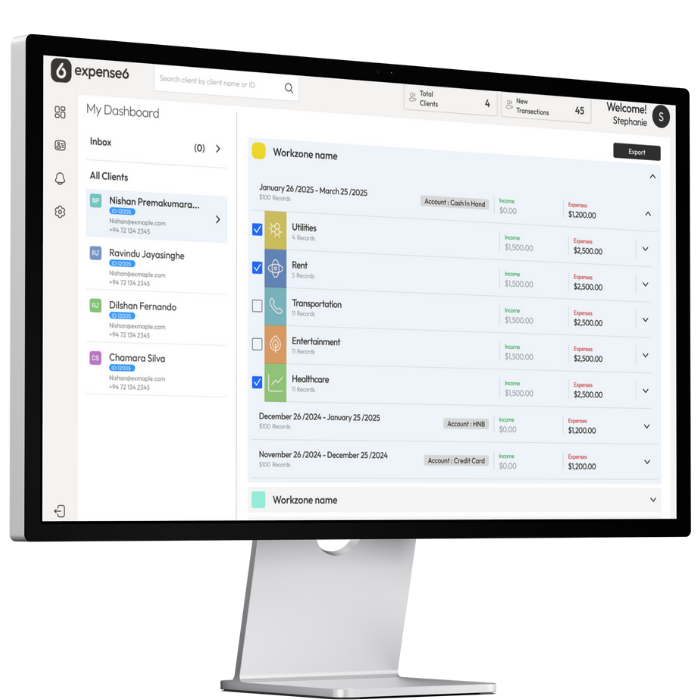
Download data in CSV or Excel formats compatible with Xero, QuickBooks, and other ledger software.
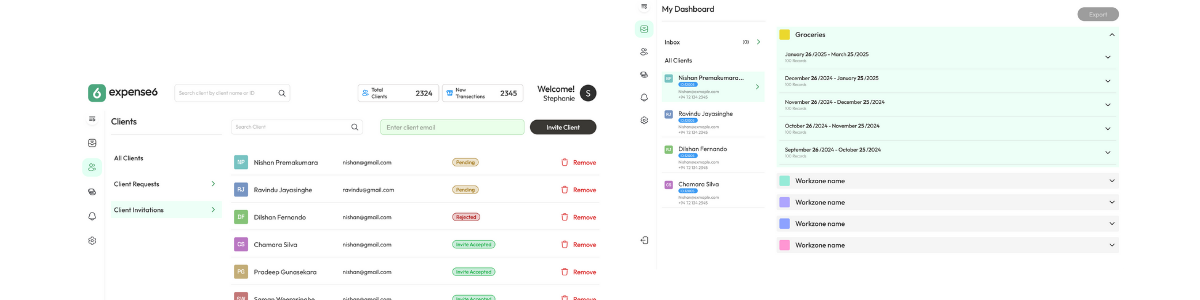
Register for your free Accountant Portal. You’ll gain access to an intuitive, inbox-style interface that makes managing client accounts simple and efficient
To connect with clients, simply share your registered email address. Once they enter it into the app, you will receive an invitation to view and manage their accounts.
Receive access to specific client ‘Workzones’ and categorized transaction records. Simply accept the request to manage their data, view comprehensive transaction details, and verify expenses with digital copies of receipts.
Discover how Expense6 is making a difference for accountants worldwide
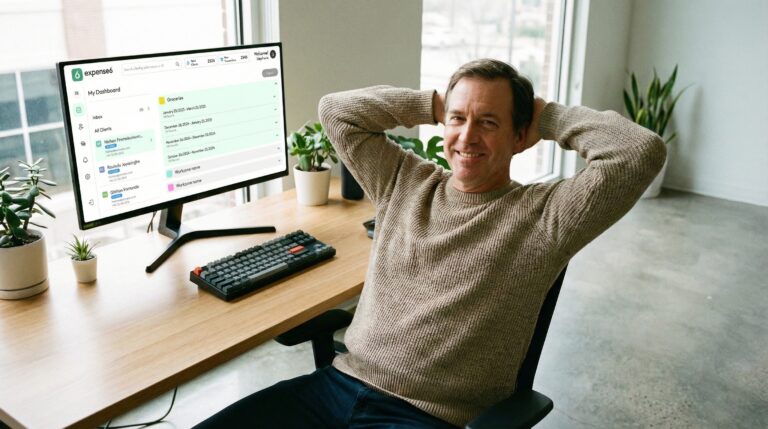
“I have been using the Expense6 app to manage my daily expenses and monthly budgeting, and it has truly exceeded my expectations. The interface is clean, simple, and user-friendly, making it very easy to enter transactions and track spending in real time.”
User Satisfaction Rating




Expense6 solves the "commingling" problem with our unique Workzones feature. Clients can track personal and business finances in completely separate zones within the same app. If they pay for a business expense with a personal card, our Cross-Zone Sourcing feature allows them to record it accurately without messing up your reconciliation.
Yes. You can generate clean, standardized CSV or Excel exports from the Accountant Portal. These files are formatted to be easily imported into major professional suites like Xero, MYOB, or QuickBooks, or used directly in your own working papers.
We prioritize verified accuracy over blind automation. Many sole traders struggle with bank feeds auto-categorizing expenses incorrectly, leading to rework for you. Expense6 encourages "active tracking" (via 3-second manual entry or receipt scanning), ensuring clients consciously categorize expenses at the point of sale.
Yes. Expense6 allows clients to snap and attach photos of receipts directly to each transaction. These are stored securely in the cloud and can be downloaded in bulk, providing the digital substantiation required for tax audits and deductions.
Expense6 is perfect for your "Shoebox Clients"—Sole Traders, Freelancers, Private Tutors, and Landlords who find Xero/MYOB too complex or expensive. It bridges the gap between a messy spreadsheet and full double-entry accounting software, ensuring you get organized data at tax time.
No. Access to the Expense6 Accountant Portal is free for verified finance professionals. You can view client data, export reports, and manage multiple client files from a single dashboard without incurring any subscription fees yourself.
Join thousands of accountants who are saving time and delighting clients with Expense6.
